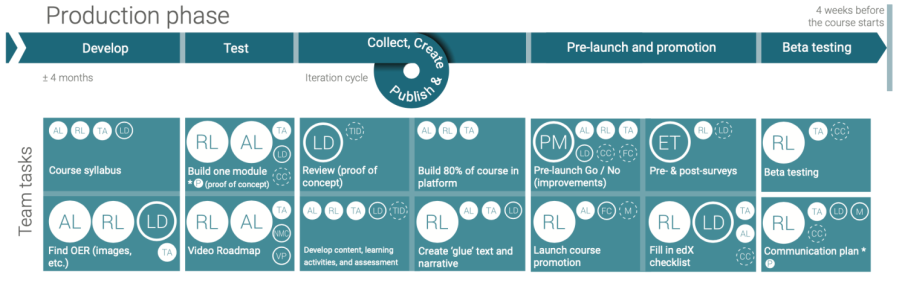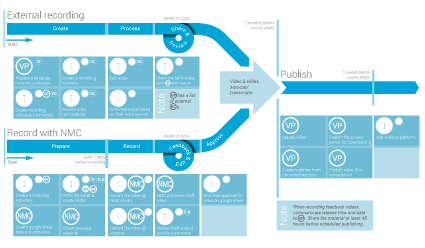Produce
Deliverables
The following should be provided to the learning developer for feedback to ensure a high quality course:
- A course guide (syllabus)
- Completed scripts and presentation slides. If videos are to be recorded in the studio you need to send them to your learning developer at least 7 days before recording
- Assignments and quizzes
Furthermore:
- Beta test the course before launching
- One month before the course runs, 90% of the course activities and high quality resources need to be implemented in the platform for the learning developer to review*
Steps
Take a look at our ‘Roadmap for creating online courses‘ for an overview of the total process (legend and sub-processes included)
Course syllabus
Prepare a course syllabus based on the course design. It communicates course information (introduction and overview of the course, a structure, dates, etc.), and defines expectations (learning objectives, assessments, etc.) and responsibilities. You can find the syllabus template in the platform. Participants can only see the syllabus once the course has started. Note; this is not the syllabus on the ‘About page’ though it is related.
An Example Course Syllabus shows all the topics and part of the content needed.
Consider the use of OCW in your course
Consider (re-)using existing material in your course before producing new material. It might save costs and time that is well spent elsewhere. The materials need to be specified as ‘open’, if this is not the case you might infringe copyright. You can find more info and tips in the Copyright roadmap to make sure you’re not infringing copyright. The ‘Open Attribution Tool‘ can help you to create correct attributions.
Create structure in the platform
The template structure is already in the platform, in this step it is adapted to fit the course design that was made during the plan phase. The names for the separate modules, topics, etc. are added.
Learning activities, sources & content
After creating the structure, the learning activities, quizzes, sources and content (videos, papers, etc.) can be added to the platform.
Video roadmap
Videos can have a lot of formats; get inspired with these examples. You can find a lot of factsheets for video as resources; use them to your advantage!
To create videos, a lot of (time consuming) steps need to be taken. A Video Roadmap was created to guide you through this process. If there are any questions concerning the Video Roadmap, please contact your learning developer. Also please let him/her check at least one or two scripts and presentations in order to receive feedback before recording.
Note; make sure you are allowed to use each image and that all your images have a copyright notice (author, title, link, copyright licence).
If you are recording videos at our NewMediaCentre you can use the presentation template, example autocue and checklist for recording.
Create ‘glue’ or narrative text
Now that all the different types of content are in the platform, the narrative should be created. This is the ‘glue’ that creates a thread throughout the course. This task can be performed simultaneously with the previous step of creating Learning activities, sources & content.
Beta testing
The course team arranges ‘beta testers’; students or colleagues that are willing to go through the course content as if they were the targeted learners. They provide feedback, recommendations and point out errors in the course. A small reward might help in convincing people to do the beta testing, otherwise hiring SA’s (that are not involved in building the course) is also an option.
You can organize the beta-testers yourself, but we can help to prepare them for the task. Advice or guidelines about beta testing can be found in edX’s read the docs.
* One month before the course begins, the ‘Prelaunch’ step should be finished to ensure that there is still enough time to improve on the shortcomings.
Setting up surveys
The Evaluation Team (ET) sets up the surveys in the platform. Specific questions can be added to these surveys in consultation with the Evaluation Team, your learning developer can provide you their contact information.
Prelaunch meeting (identify shortcomings)
All the final steps that need to be taken to finish the course material are identified with the help of a survey. The month in between the Production- and Run phase is meant for improving these shortcomings.
Communication with learners
Organize a communication/community management schedule. With the course team, create a plan on who will be responsible for sending announcements and who will moderate the forum. Get your learners ready to start the course by sending out a final promotional email. Add the course homepage to the e-mail. The ‘Community Management Training’ (especially for MOOCs) or ‘Teaching an Online Course’ is recommended, skills acquired during these workshops are used extensively later on during the Run phase.
If a course is going to run again, most of the production is done. There are always some things to do for the next run though.
If you have taught your online course once before and now preparing for a re-run, the starting point of the course development process will be a meeting with your learning developer. Together you’ll have a look at the course improvement plan of the previous run to determine which improvements should be made by whom.
Are you going to make your MOOC self-paced? That means learners can choose their own pace. Forum moderation is still needed though. You need to change some things in your course, so take a look at ‘From instructor-paced (IP) to self-paced (SP)‘.
Resources
Training & Workshops:
- Do-it-yourself video (TUD website)
- Scriptwriting, Presenting, and Effective use of Media (TUD website)
- Presenting in front of a camera (TUD website)
- Hands-on open edX (TUD website)
Copyright and OER:
- Copyright and Creative Commons Licenses in Online Education (pdf)
- Open Attribution Tool
- Examples of Images Attribution
Course development checklists and guides:
- Guidelines for aligning your assessment with your learning objectives (doc)
- Example Course Syllabus (google doc)
- Guidelines for developing accessible, diverse and inclusive course materials (pdf)
- Checklist for accessible, diverse and inclusive course materials (doc)
- Beta test tracker template (xls)
Factsheets building courses in the platform:
Factsheets for Video
- Didactic use of videos (pdf)
- Scripting tips for videos (pdf)
- Copyright summary (pdf)
- Using visuals in presentations (pdf)
- Presenting on camera tips (pdf)
- DIY video recording tips (pdf)
- Editing video factsheet (pdf)
Recording videos at NewMedia Centre:
- Purpose of media (interactive webpage)
- Template for presentation slides (pptx)
- Example of autocue text for video (doc)
- Checklist recording lectures NMC (pdf)
- Inspirational guide with video formats (pdf)
Recording videos externally:
Creative commons content
List of sources of CC material across various domains.
Find images you can share, reuse and remix:
- Openverse (images and audio)
- Unsplash (images)
- We Like Sharing (pics by TUD staff & students)
To check whether your image is royalty/copyright free:
TinEye (image based search engine)