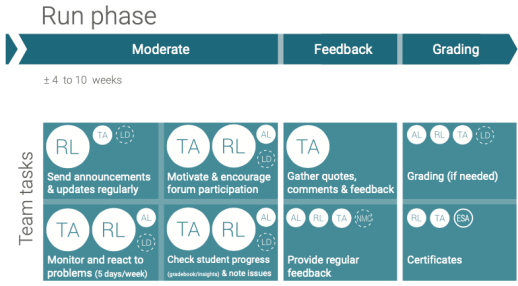Run
Deliverables
No deliverables this time just keep the following in mind:
- Moderate your course.
- Send welcoming emails and updates.
- Provide timely feedback.
Please click on the steps below to see details.
Steps
Take a look at our ‘Roadmap for creating online courses‘ for an overview of the total process (legend and sub-processes included)
only for ProfEds, Academic Online Courses and Micromasters
Check Turnout
Before the course starts our Online learning support will enrol all learners in your course (for ProfEds and Online Academic Courses).
During the first two weeks be sure if all expected learners are active in the course. If someone isn’t active or performing bad, send a personal message to know if everything is OK. They might have trouble accessing the course.
Announcements and Updates
Reserve specific days in your agenda for sending announcements (e.g. starting date is nearby, welcome message, beginning of each module, reaching the end of a deadline, …) and inform your learners about updates in the course (e.g. new resources, change of a date, …).
Monitor
Monitor the activity of your course everyday, including weekends (for instructor-paced courses), so you can react early if there is a problem.
Create a ‘Moderation workflow’ document to divide tasks (see Resources)
Motivate and encourage
Also monitor the course to see whether you need to motivate and encourage the learners’ learning process and activity on the forum.
For self-paced courses a different approach is required, but still frequent attention has to be paid to the course’s participants.
Live online sessions (for ProfEds and Online Academic Courses)
Consider to add optional weekly live sessions for feedback, questions, discussion of assignments etc. We usually use the tool Google Hangouts since it is very straight forward. See the Guide to Google Hangout for tips.
Gather quotes, comments & feedback
Gather all relevant quotes, comments and feedback for different purposes, e.g. for: promotion of course, improvement of course, creation of a FAQ section, …
Provide feedback regularly
It is important to wrap-up each module. Communicate what happened during that period, feedforward a desired future behaviour or describe the path to a (learning) goal. Research in the area shows that text feedback is as efficient as video feedback, but the last one creates a bigger sense of teaching and social presence. Another possibility is to give feedback in a life session.
if required
Proctored practice exam
Some Academic Online Courses or Micromaster can have a proctored exam. In order for your learners not to have technical problems during the exam, it is important to set a practice proctored exam so they can test the environment.
For Online Academic Courses: Add grades in Osiris
The lecturer adds the grades in Osiris and sends a message to onlinelearningsupport that grading is done. The back office will send certificates to these participants via email.
For Profeds: Send list for certificates
The course team sends the list of participants who passed the course to onlinelearningsupport. The back office will send certificates to these participants via email.
For MOOCs and PCPs on edX.org: Downloadable certificates
The certificate process in edX is automated. As soon as the participant scored enough points to pass the course (usually 60 or 70%), they can download the certificate in their Progress page. The download is available directly for self-paced courses. For instructor led courses the download is available 3 days after the course ends.
Resources
Workshops:
Moderating:
- Moderating a MOOC or Online course; roles and expectations (doc)
- Moderating online courses: Engaging strategies & examples (google doc)
- Advanced Moderation Techniques (pdf)
- Online Course Email Guide (doc)
- Communication plan template (doc)
- Moderation workflow template (google sheet)
- Community Management log template (google doc)
- Guide to Webinars (google doc)
Guidelines:
Reports: